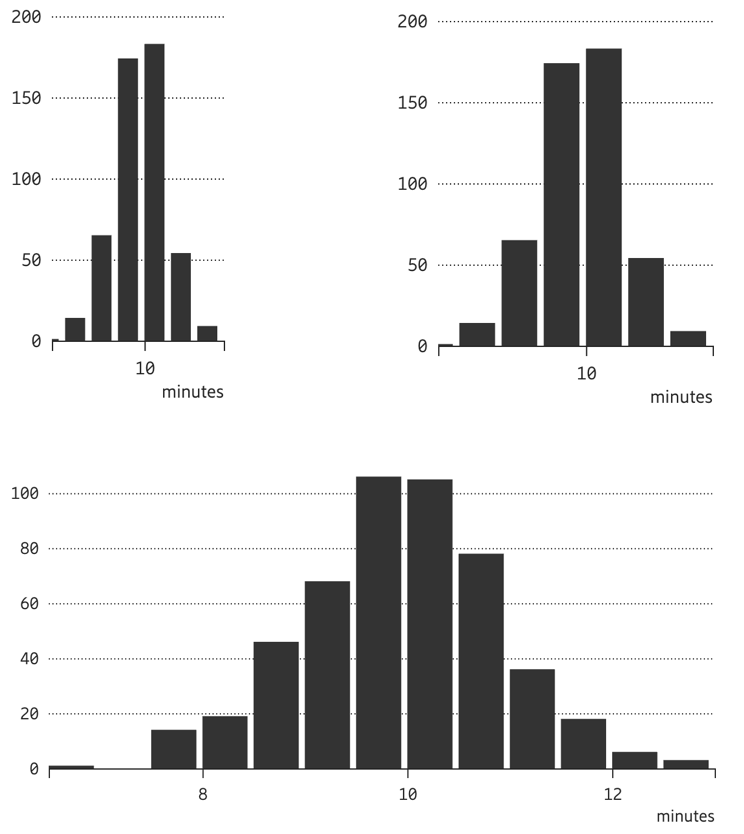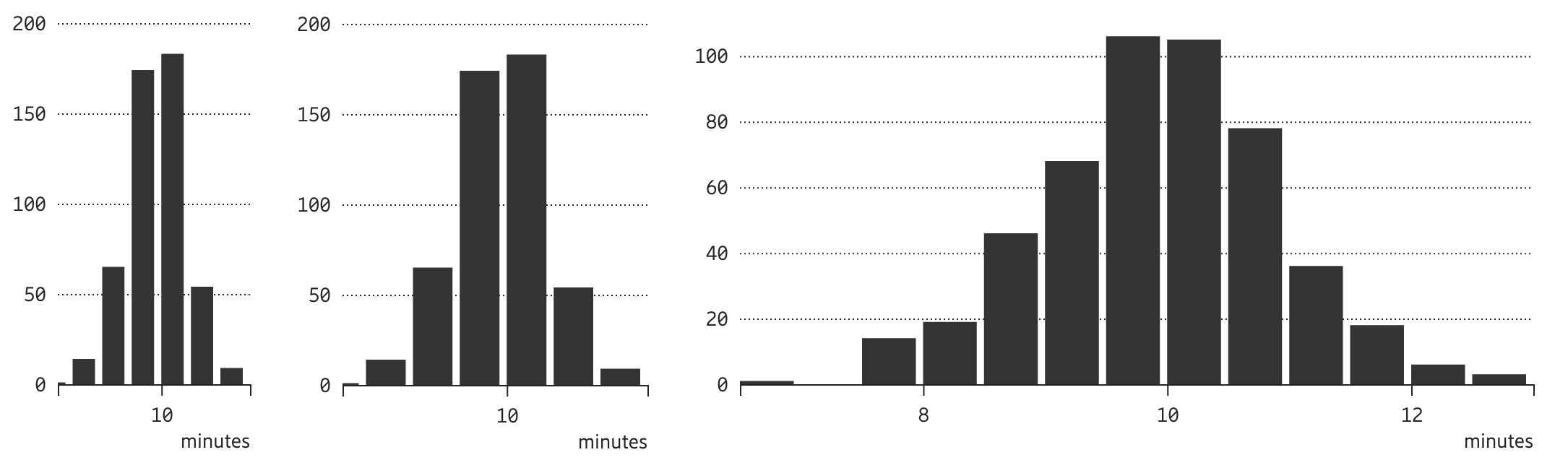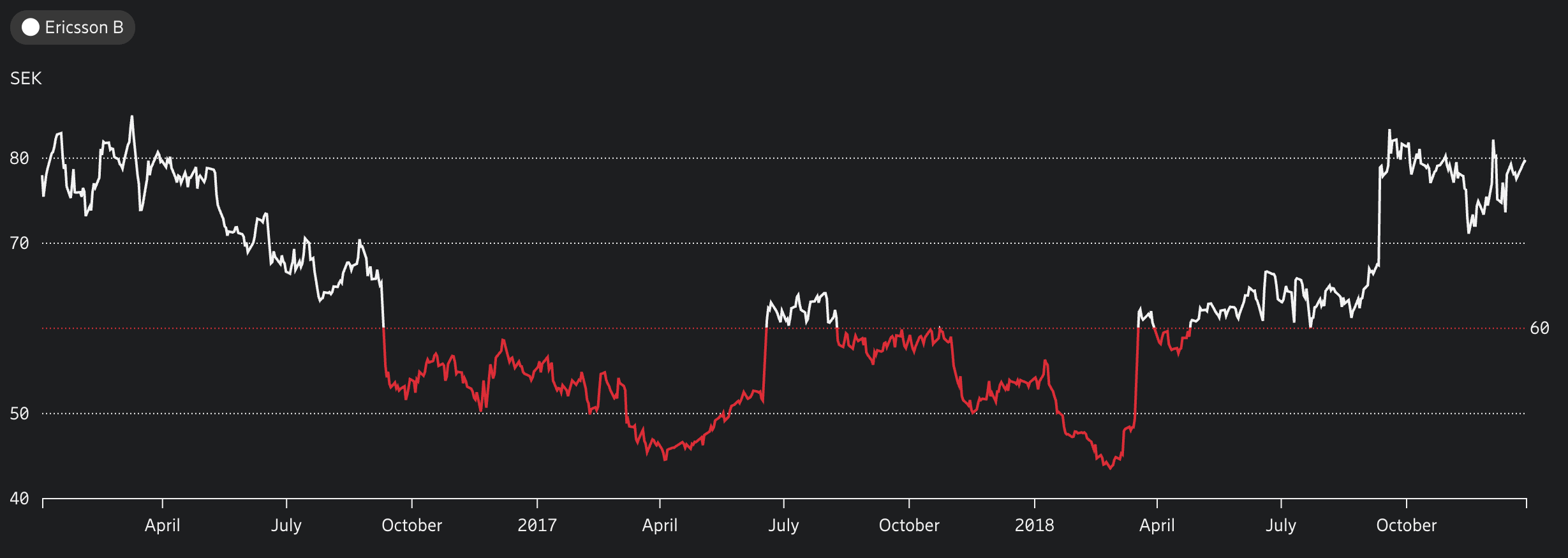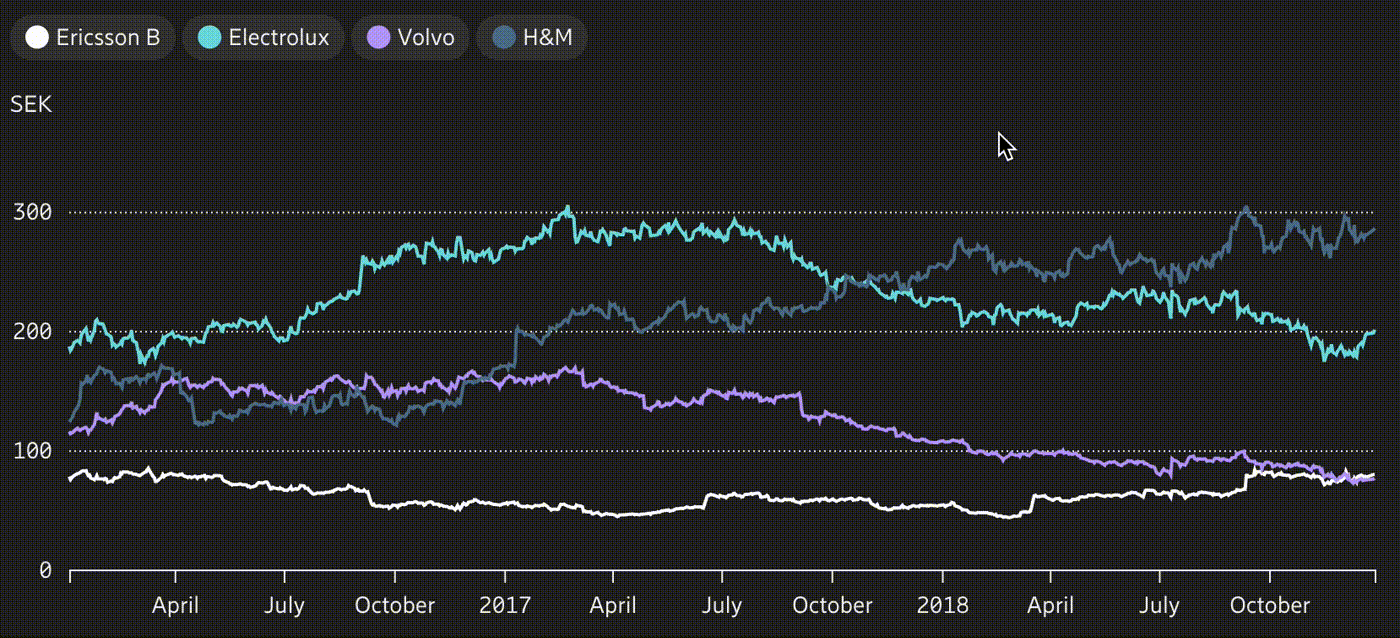I need a dashboard for my project...
The main purpose of these charts was to cover the different needs existing in dashboards from web applications. Even though this was the case, it soon became as a reference for other purposes given the great reception within the company.
Having such a wide range of operation it was important to address the most commonly used set of charts first, while at the same time making sure that they where used correctly. This required some previous research on what type of charts were necessary to cover user's needs and requirements.
Most dashboards have a common set of values:
- Monitor or track performance
- Provide new insights
- Facilitate decision making
- Manage large volumes of information
These values influenced the way dashboards, and in consequence data visualizations, in their behaviour, interaction, etc. Not only their user experience was paramount, but it was important to push the company's brand further to make it a differentiator against the competitors by also being visually appealing.
What chart to pick?
There are many types of analysis possible. Below is a diagram that shows multiple charts and grouped by identified needed types of analysis.
Notice, that all groups derive from a common question: What kind of analysis are you targeting? This is the first and most important question when deciding what chart you need. One can think of a dashboard as a tool that solves a specific problem. It is very important to know what kind of problem are you trying to solve before choosing which tool you need.
The second question to make, before choosing a chart is: What type data do you have? In multiple occasions, users run directly to pick a donut chart and a map without even considering what information they have available.
Keeping it simple
To encourage users to ask themselves these questions before choosing a specific chart, there was an Overview page that resembles the previous diagram in an interactive way. In this page, users can filter the charts shown by selecting 1) the type of analysis and 2) the type of data. By default all the charts are shown, which make this page at the same time to also works as a gallery. Each chart is represented by a card with a visual reference, grouped by type of analysis and tagged with the type of data required. Below is a small sample of these cards.
As with any other pattern, each chart is documented meticulously following the principles described in the Ericsson Design System page. It might be interesting to point out some features in the development and design of the data visualization library.